selenium爬虫小记
刚刚学代码的时候就想写个爬虫,爬一点有意思的东西,也试着爬豆瓣知乎的一些内容,然而在内容值钱的年代,爬虫越来越难,最近接触到selenium自动化测试,想着用这个做爬虫岂不美哉。
知乎话题结构
 首先看一下知乎的话题结构,典型的网状结构,一个话题节点,有多个父节点多个子节点。
首先看一下知乎的话题结构,典型的网状结构,一个话题节点,有多个父节点多个子节点。
思路
手动给程序一个启动节点,登录后,程序打开 https://www.zhihu.com/topic/:id/organize 页面,记录下该页面的所有的父节点子节点id和title信息,并且标记isDone:0, 方便程序意外中断后,手动恢复后可以继续爬取数据,接着把该话题的父节点已数组的形式存好,标记isDone:1完成该节点的信息爬取,关闭tab,继续下一个话题的爬取
mongoDB数据Model:
class Topic(Document):
topicId = IntField(max_length=32,required=True,unique=True)
title = StringField(max_length=200)
fatherId = ListField(IntField())
focusPeople = IntField()
isDone = IntField(required=True)
sameTopic = ListField(IntField())
createdTime = DateTimeField(defualt = datetime.datetime.utcnow())
updatedTime = DateTimeField(defualt = datetime.datetime.utcnow())
代码
# import
from selenium import webdriver
# from selenium.webdriver.common.keys import Keys
import time
import datetime
from sqlalchemy import Column, String, create_engine
from sqlalchemy.orm import sessionmaker
from sqlalchemy.ext.declarative import declarative_base
from selenium.webdriver.common.by import By
from selenium.webdriver.support.ui import WebDriverWait
from selenium.webdriver.support import expected_conditions as EC
from mongoengine import *
from Model.Topics import Topic
from selenium.webdriver.common.desired_capabilities import DesiredCapabilities
import sys
sys.setrecursionlimit(1000000) #例如这里设置为一百万
def getTopicOrg(id):
return 'https://www.zhihu.com/topic/' + str(id) + '/organize'
def login(driver):
driver.get("https://www.zhihu.com")
time.sleep(3)
driver.find_element_by_xpath('//*[@id="root"]/div/main/div/div/div/div[2]/div[2]/span').click()
time.sleep(2)
driver.find_element_by_name('username').send_keys('账户')
time.sleep(2)
driver.find_element_by_name('password').send_keys('密码')
time.sleep(2)
driver.find_element_by_xpath('//*[@id="root"]/div/main/div/div/div/div[2]/div[1]/form/button').click()
time.sleep(3)
def findWork():
topic = Topic.objects(isDone = 0).order_by('createdTime')[0]
return topic
def startCrawl(driver):
nowTopic = findWork()
href = getTopicOrg(nowTopic.topicId)
# 获取当前窗口句柄
topics_handle = driver.current_window_handle
new_tab = 'window.open("' + href + '")'
driver.execute_script(new_tab)
now_handles = driver.window_handles
driver.switch_to.window(now_handles[-1])
time.sleep(4)
current_url = driver.current_url
# 对于已经合并的话题,页面会跳转新的话题
if current_url.endswith("hot"):
# get sameTopicId
sameTopicId = int(current_url.split('/')[4])
# 标记完成
nowTopic.isDone = 2
if sameTopicId not in nowTopic.sameTopic:
nowTopic.sameTopic.append(sameTopicId)
nowTopic.updatedTime = datetime.datetime.utcnow()
nowTopic.save()
#记录
newTopicTitle = driver.find_element_by_xpath('//*[@id="root"]/div/main/div/div[1]/div[1]/div[1]/div[1]/div/div[2]/h2/div/h1').get_attribute('innerHTML')
newTopic = Topic(
topicId = sameTopicId,
title = newTopicTitle,
isDone = 0,
createdTime = datetime.datetime.utcnow()
)
try:
newTopic.save()
except:
print("Error: 已经存在")
else:
print("内容写入文件成功")
else:
# XPATH
focusPeople_xpath = '//*[@id="zh-topic-side-head"]/div/a/strong'
fatherId_xpath = '//*[@id="zh-topic-organize-parent-editor"]/div/a'
childId_xpath = '//*[@id="zh-topic-organize-child-editor"]/div/a'
try:
focusPeople = driver.find_element_by_xpath(focusPeople_xpath).get_attribute('innerHTML')
except:
print("当前话题关注人数为0")
focusPeople = 0
else:
print("当前话题关注人数")
print(focusPeople)
fatherId_List = driver.find_elements_by_xpath(fatherId_xpath)
childId_List = driver.find_elements_by_xpath(childId_xpath)
fatherlist = []
for fatherId in fatherId_List:
fatherIdText = fatherId.text
fatherIdData = fatherId.get_attribute('data-token')
print(fatherIdText)
print(fatherIdData)
# save shuju
topic = Topic(
topicId = fatherIdData,
title = fatherIdText,
isDone = 0,
createdTime = datetime.datetime.utcnow()
)
try:
topic.save()
except:
print("Error: 已经存在")
else:
print("内容写入文件成功")
fatherlist.append(fatherIdData)
for childId in childId_List:
childIdText = childId.text
childIdData = childId.get_attribute('data-token')
print(childIdText)
print(childIdData)
# save shuju
topic = Topic(
topicId = childIdData,
title = childIdText,
isDone = 0,
createdTime = datetime.datetime.utcnow()
)
try:
topic.save()
except:
print("Error: 已经存在")
else:
print("内容写入文件成功")
# tag db isDone
print(fatherlist)
nowTopic.fatherId = fatherlist
nowTopic.focusPeople = focusPeople
nowTopic.isDone = 1
nowTopic.updatedTime = datetime.datetime.utcnow()
nowTopic.save()
# close tag
driver.close()
driver.switch_to.window(topics_handle)
time.sleep(2)
# iteration operation
return startCrawl(driver)
def main():
connect('zhihu', host='localhost', port=27017)
options = webdriver.ChromeOptions()
options.add_argument('--disable-infobars')
driver = webdriver.Chrome('/usr/local/bin/chromedriver', chrome_options=options)
# Mac下全屏
driver.fullscreen_window()
# 登录
login(driver)
# 爬虫topic
startCrawl(driver)
time.sleep(10)
options.close()
洗数据
爬虫的时候因为方便,使用了Mongodb作为数据存储,为了方便接口调用,使用mysql将数据分成两张表,一张存节点的信息,一张存节点之间的关系
CREATE TABLE `zhihu_topic` (
`id` int(11) NOT NULL AUTO_INCREMENT COMMENT '主键id',
`topicId` int(11) NOT NULL COMMENT '话题id',
`title` varchar(20) COLLATE utf8mb4_unicode_ci DEFAULT NULL COMMENT '话题标题',
`focusPeople` int(11) DEFAULT '0' COMMENT '主键id',
`isMerge` tinyint(3) unsigned DEFAULT '0' COMMENT '是否合并',
`mergeId` int(11) DEFAULT NULL COMMENT '新话题id',
`created_at` datetime DEFAULT CURRENT_TIMESTAMP,
`updated_at` datetime DEFAULT NULL ON UPDATE CURRENT_TIMESTAMP,
PRIMARY KEY (`id`),
UNIQUE KEY `topicId_UNIQUE` (`topicId`),
KEY `topicId` (`topicId`),
KEY `title` (`title`)
) ENGINE=InnoDB AUTO_INCREMENT=1 DEFAULT CHARSET=utf8mb4 COLLATE=utf8mb4_unicode_ci;
CREATE TABLE `zhihu_topic_link` (
`id` int(11) NOT NULL AUTO_INCREMENT COMMENT '主键id',
`fatherId` int(11) NOT NULL COMMENT '父话题id',
`childId` int(11) NOT NULL COMMENT '子话题id',
`created_at` datetime DEFAULT CURRENT_TIMESTAMP,
`updated_at` datetime DEFAULT NULL ON UPDATE CURRENT_TIMESTAMP,
PRIMARY KEY (`id`),
UNIQUE KEY `fatherId` (`fatherId`,`childId`),
KEY `fatherId_2` (`fatherId`),
KEY `childId` (`childId`)
) ENGINE=InnoDB AUTO_INCREMENT=74256 DEFAULT CHARSET=utf8mb4 COLLATE=utf8mb4_unicode_ci;
Echart数据可视化
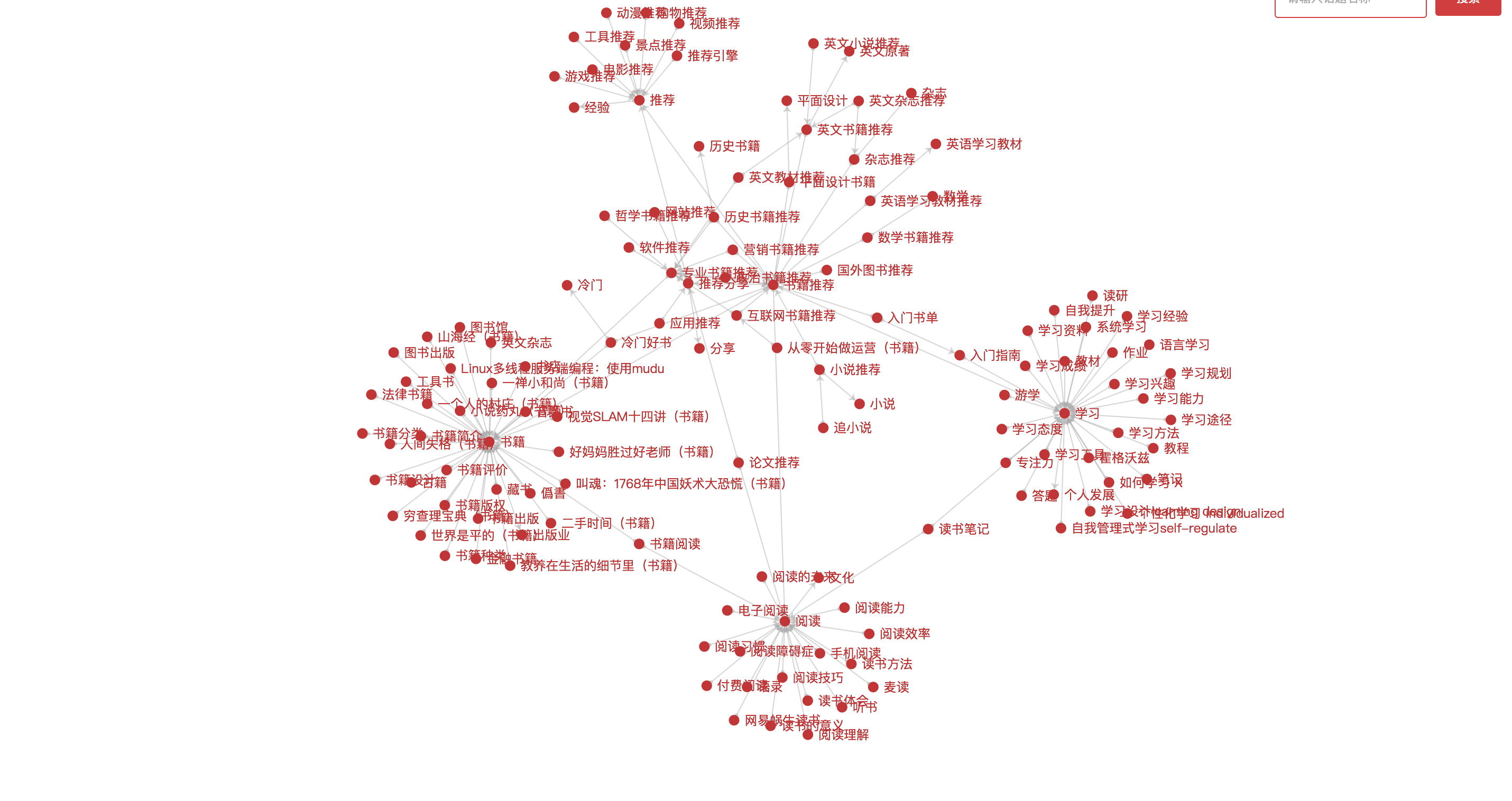 使用了Echart的力导向图,作为前端展示,需要注意的是每个node节点的id是不能重复的,一定要对数据做好去重工作。
使用了Echart的力导向图,作为前端展示,需要注意的是每个node节点的id是不能重复的,一定要对数据做好去重工作。
修改默认递归深度
程序跑了一天发现地动断开了,发现python默认的递归深度是很有限的,查了资料大概是1000多的样子,当递归深度超过这个值的时候,会引发异常。
import sys
sys.setrecursionlimit(1000000)
缺点
- 理论上,知乎的话题都是类似于节点的,无论从哪一个入口爬都应该能爬完所有的话题,但是目前爬到4万多个话题就会找不到新的话题,目前正在找
- 子话题太多的情况没有考虑,一个话题如果它的子话题太多的话页面上是不显示的,所以导致部分话题没有爬完,可能导致上面的问题,需要优化。
感受
Selenium本来是用来自动化测试的,无奈知乎对爬虫太严厉,传统的requet爬数据太难了,Selenium被用来爬虫也是很酷的,虽然速读慢一点,但是降低了开发难度。